This is the third version of my Beginner’s Guide which I originally put together in 2012. 6 years on there are many different ways of sharing content apart from Facebook and Twitter but I for one continue to use these two formats.
I am often asked have I got guiding work via social media? The answer is yes. However it’s not instant. Like in real life you have to build relationships and trust.
In the 9 years since I qualified as a tour guide I continue to come across tour guides who have got good websites but are lacking in customers due to not doing any promotion of said websites. There is still some place for word of mouth advertising and posters in coffee shops etc but there are so many tour guides out there now that you need to do all you can to attract customers. It is of course the same with other businesses. Social media is generally free and an effective way at building up a following. You do have to work at it though and it does help if you find yourself a niche.
The main recent change to Twitter is that there are now 280 characters to play with rather than 140. This is a game changer. This means that I don’t have to spend ages trying to fit a sentence into the required length without compromising on the grammar. It makes it much easier to compose a tweet.
How to set yourself up on Twitter
Back in 2010 when I joined Twitter “WestminsterWalks” was too long for my Twitter ID so I became @WWalks. Things have changed since then and last year the limit increased to 50 characters! Hmmm I could change my ID and there would be no loss of followers but I’m so used to being @WWalks and often introduce myself by that rather than my name! So whatever you choose as your ID can be changed but if you have a lot of followers you should definitely create a second ‘dummy’ account in your original name with a message saying something like ‘now tweeting as …’ to stop someone bathing in your success by impersonating you! I have just seen evidence of this but that’s a long story that I won’t go into here.
You don’t have to put your real name on the sign-up page but whatever you put will appear next to your Twitter ID on your tweets. If you use your real name in this way people that don’t know your Twitter ID will still be able to find you. I have a slight problem with my name because there is an expert psychiatrist with the same name as me. Even though I am @WWalks and my website is all about tour guiding I still get emails and even phone calls from people thinking I am the other one. I have had several cross-purpose conversations!
Once you are signed up create a short profile stating what you do and ideally include a link to your website. It is also preferable to have a photo to show you’re serious about Twitter. You could maybe use a logo if you don’t want to use a personal photo.
How to start
Even before you are following anyone and have no followers it’s best to do one or two tweets introducing yourself so potential followers can see who you are. You could just say something about what you’re up to or have a link to your website. If people look at your profile and you haven’t tweeted yet they are unlikely to follow you.
If you click on “Home” you will see a box at the top with your photo to the left of it. Inside the box are the words ‘What’s happening’. This is where you create your tweet. On my iPhone you need to click on the quill pen in the top right hand corner – other phones may show this differently.
The format of tweets has considerably changed in the last few years. Most tweets now have an image and in my experience these are the ones that are noticed.
What to Tweet
I tweet about walks coming up but I also tweet about things I find of interest in London and think worth sharing. Reply to others’ tweets (the option to “reply” is underneath each tweet), get involved and share information via the re-tweet button. If people realise you are willing to share they are more likely to reciprocate. There is now an option to add a comment – up to 280 characters – to a re-tweet. It is definitely worth pinning a tweet to the top, maybe with your upcoming walks which is what I have done.
Click on the picture of the bell and you will see who has re-tweeted you, followed you, liked your tweets etc. If you want you can change the settings so that you receive a text or an email each time someone mentions you although personally I don’t like this as it can get out of hand.
Who to Follow
As you start following people they will in most cases follow you back. However don’t automatically follow everyone that follows you. Check out their tweets first – are you interested in what they have to say or could they be useful to you. It’s also worth checking when they last tweeted – anything more than a few months ago means their account is probably dormant.
I started off by following lots of museums, London themed websites such as Ian Visits, Londonist and London Historians, hotels, London enthusiasts and also fellow Westminster Guides. As my walks are mainly food and drink themed I also follow lots of cafes, cocktail bars and restaurants. Since 2013 I have been doing local walks too so now follow lots of Walthamstow and Chingford based businesses and history societies.
People use Twitter in different ways. I dip in and out, others try to read every single tweet in their timeline. This is impossible. Yes I do follow over 3000 accounts but I have managed somehow not to get addicted. I am not an expert on Twitter by any means. In fact I’ve just discovered a whole section by clicking on the cog symbol on my phone about filtering out ‘low quality’ tweets! However from the screenshots below it seems to contradict Twitter’s new rule about not allowing duplicate tweets. I should add that depending on how you access Twitter ie via a laptop, a tablet or a phone some of the menus are slightly different.
It is unusual now to see a tweet without a hashtag and I try to have at least one in every tweet. Have you ever seen adverts with a “#” in front of a phrase and wondered what it meant. Well, this is a way of categorising tweets. If you are attending a talk or conference there is likely to be a specific hashtag so all tweets about the event that include that hashtag will be grouped together. I can’t watch TV now without following comments about that programme on Twitter at the same time! I’m not sure why Twitter thinks I am interested in Leyton Orient though!


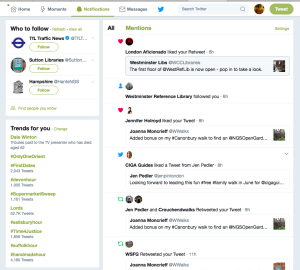

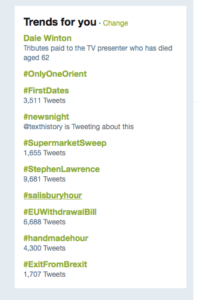

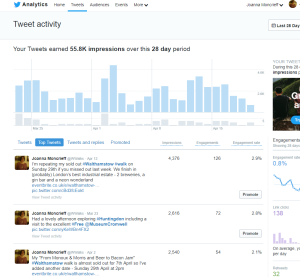

How can I bypass a pinned tweet when I’m trying to follow a certain person. Everytime they add a new tweet I have to either refresh or scroll up to ”new tweets.” Thank you.
Hmm the only way I can think of to avoid this is not to go to their profile to look at tweets but to just wait for their tweets to appear in your timeline as they are tweeted. You should only see the pinned tweet if you click on their profile.